Blog

4 Steps for Effective Email Communication in the Workplace
There are so many advantages to working from home, but one thing that was an issue for our digital marketing company was that our inboxes would become cluttered. This fall we learned a solution to that problem and are using 4 steps for effective email communication in the workplace.
As a team, we would send each other countless emails over the tiniest things, thinking it was helping our communication. What we realized was that it was causing more harm than good.
One of the many things we learned after attending an Agency Management Institute boot camp in September was that there was no need to send as many emails as we were sending out.
Effective email communication in the workplace will dramatically improve your productivity. Here are 4 easy steps for better managing your email!
#1: Clear email subject headlines
At Predictive ROI, one of our biggest problems was treating everything like it was an emergency. Our emails to each other would frame around constant urgencies, but the subject line may have only said the project title.
When it came to looking at the subject line either it would be opened and taken care of immediately (even if it wasn’t urgent) or, if the urgency was not communicated very well, it would be saved for later, even if it WAS urgent. There was no way to know until opening the email if something was urgent and so things were handled on a first come first serve basis. One warning, don’t overuse urgency. If everything is urgent, then nothing is urgent because urgency is determined by comparison.
To help show an overview for emails, we looked through and identified our core topics and compiled them in into subjects that we could apply for either our team or clients can understand the context of the e-mail.
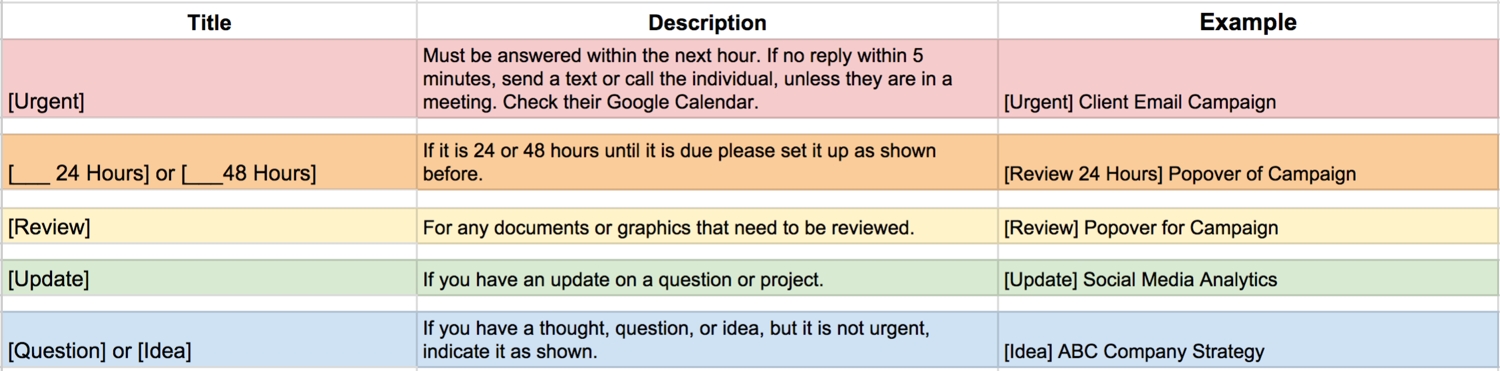
caption here
Click to download our Email Subject Line template.
Try this for a week with your team and see how many emails come in that are urgent. If it seems that it is frequent, break down why the projects are coming in as urgent and how you can reduce this trend.
#2: Check your email ONLY 2 – 3 times a day
Mashable has researched and found from a study completed at the University of Colombia that on average, we check our emails 15 times a day. Think of how much time that is taking away from projects. Research from the University of California, Irvine found that after checking your email or looking at your phone, it will take around 20 minutes following the interruption to regain momentum. Let’s do the math:
That is 5 hours spent on distractions.
That doesn’t even include the time reading or responding to the emails or texts!
That is over half of the work day reading emails or recovering from the interruptions they cause. The best way to tackle this is to check your emails in the morning (8:30 am), afternoon (12:30 pm), and late afternoon (4 pm). Checking at these times can assure that you will have your morning to-do list, afternoon check-up/update, and then late afternoon prep for tomorrow.
Finding it hard to break up with your email? Take a small step and shut off email for your phone first. When you are comfortable, take off the desktop notification for your Gmail or email service.
Reducing email checks will help you not become reactive to situations and focus on the problems that matter.
#3: “@ Me”
Does it seem like you are included in a lot of emails that do not pertain to you? At Predictive ROI, we were constantly CC’ing other team members thinking we were helping them know where we were in the project when all it was creating was confusion because others were unsure if they needed to jump in to help.
To stop the habit of CC’ing everyone in an email, think about who needs to see a particular email. Once you have this figured out, make sure you place an “@” before each person’s name when asking for an update on a task. Example:
Hey Team,
[Giving update on a task for a project.]
@Erik – [Ask for Update or Question]
@Louie – [Ask for Update or Question]
Placing an “@” before someone’s name has helped our team stay on top of our projects because we are saving emails from being a distraction during someone’s production time. We still stay on top of our projects by having our morning 15-minute kick-start meetings and a 2-hour meeting every Thursday where we can discuss updates on projects there.
#4: Is it worth an email?
When you run into an issue on a project, do you immediately email your team the problem? This isn’t the best idea. It is best to investigate the problem more in depth before sending the email so that there can be as much context included as possible.
Going more in depth with your questions can help lower the amount of communication sent back and forth. This stops your team from focusing on the little things so that everyone can instead focus on the root of your questions.
If you work in an office space, and you know the question is a simple yes or no, it’s probably best to walk over to your team member’s desk and ask the question in person instead of crowding their inbox. Check their Google Calendar first to be sure they are not in a meeting.
When you and your team can place these four practices into place, your inbox will be less stressful. Because of these practices, everyone at Predictive ROI has been able to decrease our emails TREMENDOUSLY and have been able to focus on our clients’ succeed in their goals. We have achieved the effective email communication in the workplace.
We want to challenge your team to apply these steps for two weeks and see if there is a difference in your inbox. Were you able to do it? Let us know!

The Sell with Authority Podcast is for agency owners, business coaches, and strategic consultants who are looking to grow a thriving, profitable business that can weather the constant change that seems to be our world’s reality.
